There are so many Android apps on platforms such as Google Play. While many of these are highly important, there are also many of these android apps you should delete from your phone if you have them. This is because some of the sources are not just unknown, but they are simply pure shady.
The problem with these apps is that while some are just completely needless, others are harmful and they bring virus to your phone. Some are even bad enough to steal your information and intercept your text messages.
Here are Android apps you should delete from your phone

1. Antivirus you are not sure of
I know it will be very surprising to hear this, but unless you are very sure of the source of the antivirus you are using on your android phone, you may as well be better off without it. With so much security threats to mobile devices, there are many antivirus and security apps that have been designed to protect you. But the truth is that while some even go as far as becoming the threat themselves, others steal your information and money from your phone without you knowing.
2. Social media apps
The big question is do you really need some android social media apps like Facebook? No, you don’t. These apps do not just perform less than the site themselves, they also just take off space and make your phone slow. Instead of downloading the apps, you can create a shortcut to the social media sites you visit most often.
3. Bloatware
Even though it may be hard to get some of those apps that come with your Android phone deleted, there are some that you can easily delete. Most of the apps are not put there for you to use because they are useless to you But they are put there to raise some more money for the manufacturers of the phones. These are among the apps you should delete because they take space, run down your battery, and some can be threatening to the security of your phone.
4. Weather Apps
You must have heard this before, but if you have not, the weather apps on your android phone are some of the things you are better off without. They are real battery consumers and they put pressure on your RAM. More than that, they take a lot of data because they have to constantly keep updating to give an accurate result. In their place, you can simply ask google by using OK Google.
See Also: 9 Best Free Texting Apps For Android To Save Your Money and Day
5. Browsers
Most likely, your Android phone has more than 2 browsers at the moment. There are those who have as much as 4. The truth is that you do not even need most of these browsing apps, hence, you may consider deleting all and leaving just one or in a situation where you need another for something else only you can explain, two.
6. Wi-Fi apps
These are apps that you need to delete as soon as possible and if you don’t have them, they are the ones never to download. These apps do not only take needed space, but they are also dangerous as there are some that could potentially steal your browsing habit and sell them to advertisers or even do some things that are potentially dangerous to your phone. If you get a wrong one, there is the potential of your password and details to be stolen.
7. RAM Boosters
Ram Boosters and other cleaners are things that you seriously do not need. The apps are actually counterproductive as your phone needs these apps that your booster app and cleaners may force to stop. The phone will load back these apps and so it will put more pressure on your phone as the process continues going on and off. More so, the booster and cleaners also make use of the resources on your phone to try to keep up on their own.
8. Battery Savers
Just like the RAM boosters, Battery savers are actually not good for your phone. All they do is to put pressure on the resources on your phone, sometimes making it to consume even more battery. What you will want to do is to delete all such apps and reduce the usage of your phone manually by reducing the screen light, closing each app when you are done with it, and other simple methods.
9. All the games you have stopped playing
Another of the Android apps you should delete are the games on your phone. There are most likely games on your Android phone that you either have never played or you have stopped playing, it will be very wise that you have it uninstalled since it is only taking a space you can’t afford and one that it doesn’t need.
Android Apps To Have
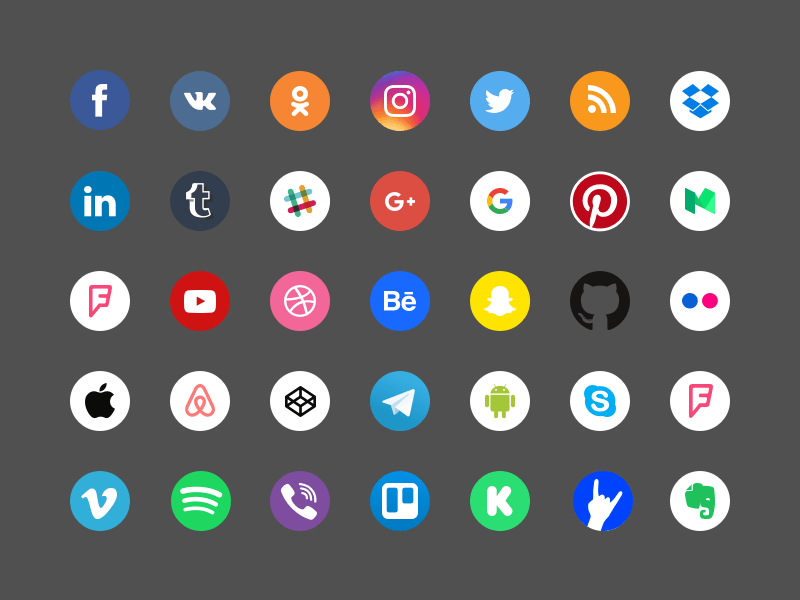
1. Cloud Storage App
You will need to have a cloud app, which I will recommend that you get a Google Drive so as to store your very important files on the cloud. Why this app is very important because it ensures that everything you have is stored in the cloud so that you can always access them from other devices and even when the phone has issues or gets missing, you will always have your files. You may also go with Microsoft OneDrive or Dropbox.
2. Good Web browser
After you must have deleted the apps you don’t need, there are some that you may need to download such as Chrome, Firefox, or Opera Mini all of which are free. The chance is that you already have Chrome installed on your phone. The good thing with chrome is that it affords you a lot of things including the incognito option which doesn’t save the sites you visit or any of your personal information.
See Also: How To Identify Fake Android Phones and Avoid Buying (12 Tips)
3. Social Media Apps
There is no denying the fact that social media is something that is now very important, hence instead of always going through your browser, you may as well download the most important social media apps that you need such as Facebook, Instagram, Twitter, and WhatsApp. You may also need a YouTube app.
4. Media Apps
Even though having too many media apps that you may not need is not advisable, you will need to have a good media app that will play your songs and videos. The recommendation is to go with VLC player which has not only made a name on computer, but has also made it on mobile devices. VLC can play almost anything and the best thing about it is that you do not get ads.













