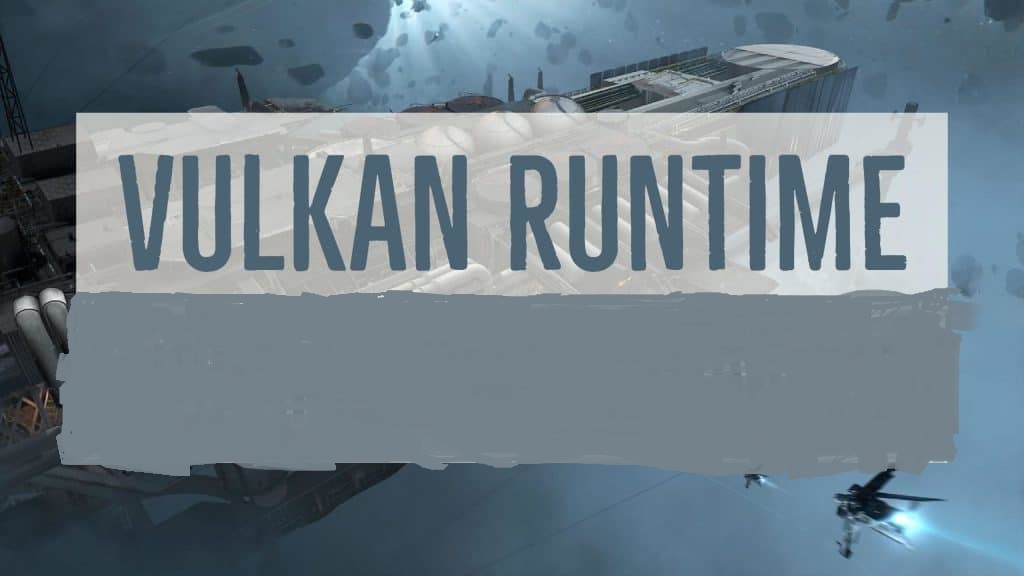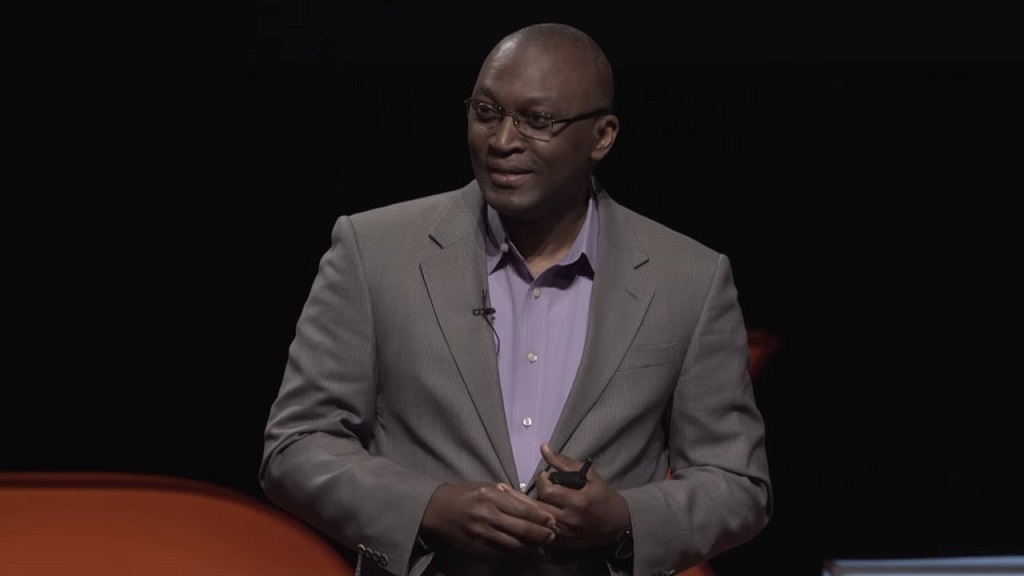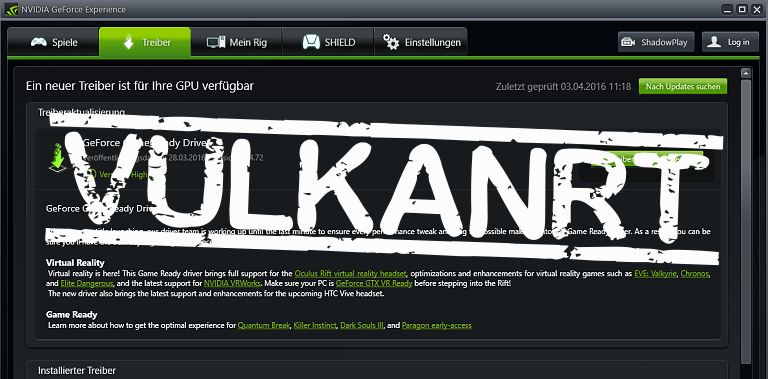
While using your PC (Personal Computer), you may have stumbled across a a ‘strange’ program called VulkanRT right on the system and may have panicked since you did not install on it yourself.
Just like you, many computer owners have found this VulkanRT inside their ‘Program Files’ folder and others who use Windows 10, have found it on their apps list.
So, now the questions you may be asking include whether or not the VulkanRT program is a virus in disguise and whether or not you should remove it from your computer.
We will try, in this post, to walk you through the necessary answers you are seeking for.
Is VulkanRT A Virus? Should I Remove It?
The answer to this question is an emphatic NO! If you find the VulkanRT program in your computer, do not panic. It is not a virus and will not harm your computer. So do not remove it.
If you must remove it, it should be because you want to wipe out some certain programs from your computer in order to create more space but not because it is a virus.
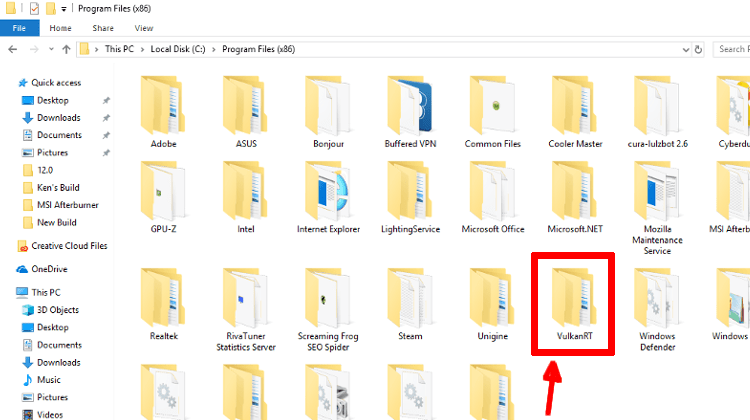
So, What Is VulkanRT?
Now, let us tell you about what the VulkanRT program really is. VulkanRT is short for Vulkan Runtime Libraries.
The VulkanRT program is actually a cross-platform graphics API (Application Programming Interface) which has been created to improve performance in 3D applications such as video games or interactive media.
The program also aims to provide some balanced usage between your CPU and GPU and give you a lot more control as a computer user.
VulkanRT was created by Khronos Group in 2014. The Khronos Group is a consortium focused on building open standard APIs. The company announced the coming of the VulkanRT program at the Game Developer’s Conference in 2015.
VulkanRT is a successor to OpenGL which works similarly to DirectX.
READ ALSO: Everything You Should Know About Gaming Keypads- Best 4
What Does VulkanRT Do In My Computer?
VulkanRT is created to ultimately allow an effective multi-threading in your computer CPU. This is a very immortal function. Also, the VulkanRT program does help the video card to render your computer graphics in a more efficient manner thereby resulting in a much better and faster overall performance.
The VulkanRT is extremely useful to computer users especially for all those who use graphic-intensive tasks, such as HD video editing or computer gaming.
Realize that the VulkanRT program is bundled with AMD or NVIDIA graphics card drivers so if you are a lover of games, this will be of great benefit to you. This is because some games even require the program to play properly.
The program which is compatible with multiple OS systems, including iOS, Linux, Windows, Android, and so on, can also be used for rendering 2D applications and parallel tasking. VulkanRT also allows the smooth distribution of work effectively between different cores. Basically, in addition to reducing the CPU usage in applications that need it, one of the biggest benefit of the VulkanRT program is that it also manages to ensure that the entire workload is spread evenly in multi-core CPUs.
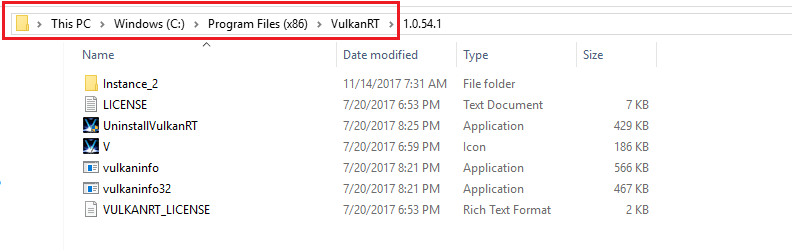
How Did The VulkanRT Program Get Into My Computer?
You may have wondered how the VulkanRT program “appeared out of nowhere” and got installed in your computer without your consent. Well, let us explain how it happened.
The VulkanRT program gets installed on your computer with other programs especially video games. This is because some video games require the VulkanRT to function so when you download some of these video games on your computer, the VulkanRT comes with them. You may not know about them but they get installed in your computer all the same.
Basically, the program is typically not a standalone one but gets installed on your computer along with something new that you have recently added to your system such as graphic drivers or video games.
So, if you are extremely worried about the program showing up ‘out of nowhere’ on your system, just become rest assured that the VulkanRT is not a harmful program.