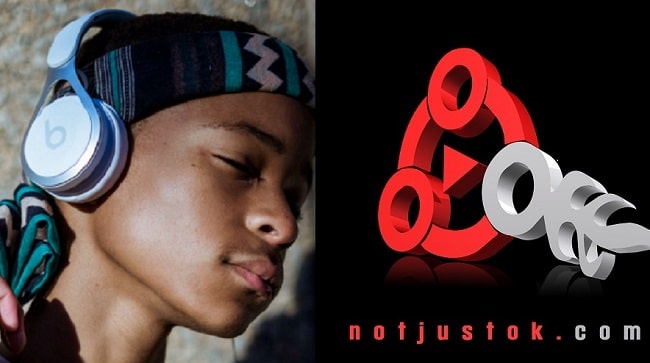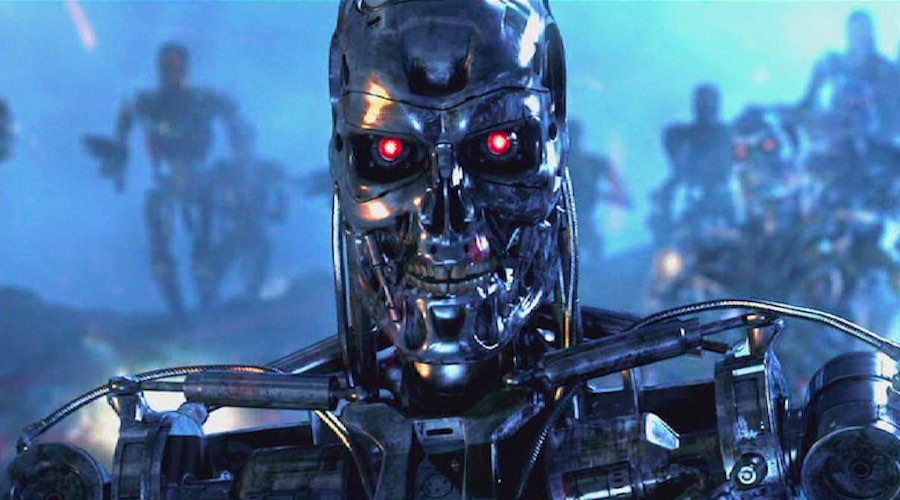If you are sending out money to anyone via Western Union, it is quite important that you know how to track the money you send out. Many people don’t usually do this because they feel it is too hard but the entire process is actually not difficult at all. We will walk you through the necessary steps to track your money.
What is Western Union?
Western Union is an American financial service and communications company which has come to be known as one of the most reliable means through which people can transfer money to friends, family and business associates around the world.
The company has been in existence for 167 years and has spread operations to 200 countries around the world. This means that with Western Union, you can send money to as many as 200 countries in the world without hassles.
Western Union now boasts of being, perhaps, the most reliable means of money transfer globally as they offer products such as money orders, person-to-person money transfer, commercial services and business payments.
Now let’s talk about how to track western union money online.
READ ALSO: Everything To Know About UBA Internet Banking – Registration And Use
Track Western Union Money
The good thing with Western Union is that you can actually track your money after sending it. Now every time you send money via Western Union, you will receive a receipt which contains your MTCN. The MTCN is your unique tracking number with which you can track your money.
However, realize that even though you can track Western Union money with the MTCN, you can also track your money without it. We will now walk through the processes.
How To Track Western Union Money With ‘MTCN’.
To track your money from Western Union using MTCN, just do the following things:
1. Go to the official website of Western Union and click on “Track Transfer” from the menu tab.
2. After clicking “Track Transfer”, a form will display for you to fill. This form will contain a spice to fill in your MTCN.
3. Fill in your MTCN.
4. Once you fill in your MTCN, click on “Track Transfer” and all the information you require about your money transfer will be revealed to you.
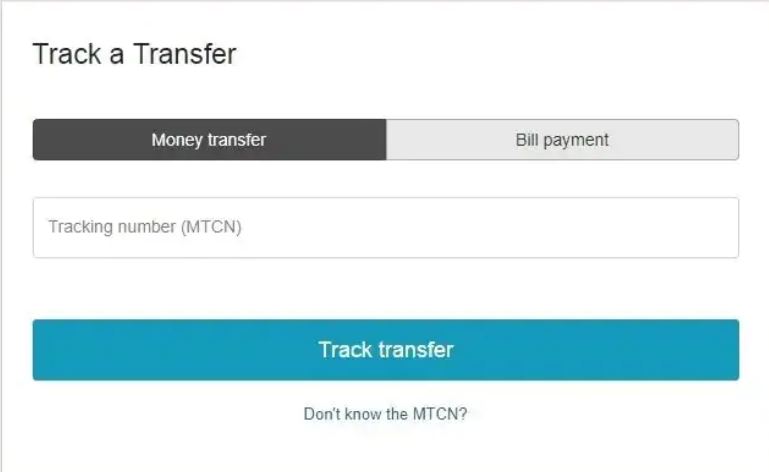
How To Track Western Union Money Without ‘MTCN’.
Now, if you don’t have access to your MTCN, don’t panic, you can still track your Western Union money. Just do the following and you will be fine.
1. Click on the “Track Transfer” option from the menu tab.
2. When the form displays for you to fill in your MTCN, ignore the MTCN and click on “Don’t Know MTCN?”. When you do this, another “Track Transfer” menu will come up.
3. When this new “Track Transfer” menu comes up, you will have the option of choosing between two variants as seen below:
a: tracking with a phone number
b: tracking with a name
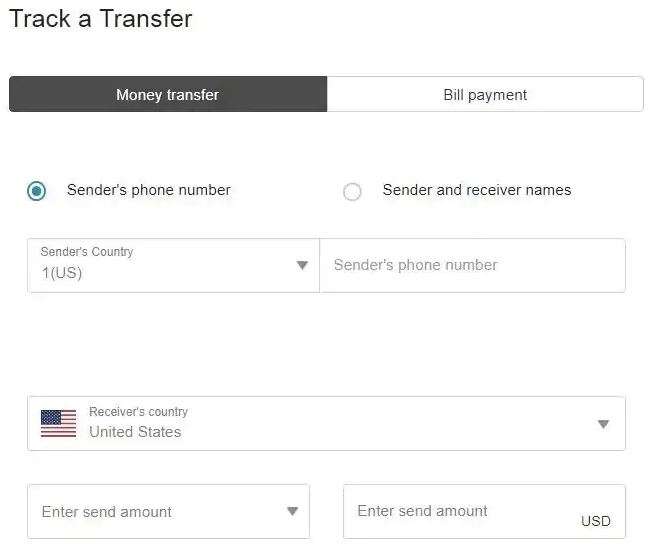
Tracking With A Phone Number
If you choose to track your money with a phone number, you will need to provide the following information;
– Sender’s phone number;
– Receiver’s country;
– Amount sent/received
Once you fill in these details, you will be given all information about your money transfer
Tracking With A Name
If you choose to track your money with a name, you will be required to fill in the following details;
– Sender’s first name;
– Sender’s last name;
– Receiver’s first name;
– Receiver’s last name;
– Receiver’s country;
– Amount sent/received.
When you fill in these details, you will receive all the information you need about your money transfer.
NB: To get better results while using any of the variants aforementioned, just ensure that you enter the “Date of Transfer” in special places provided at the bottom of the “Track a Transfer” page.
However, if this particular option is not open for you to utilize, you have another option; just click on the “+” sign which is usually near the “add transfer date” message provided.