As far as some people are concerned, you may not be able to get what you can in truth call Kodi alternatives because of how good and reliable the media player application is. That said, the truth is that the application still has its own shortcomings. More than that, however, due to the issues of copyright violation, ISPs are clamping down on all the various applications that you can use for streaming free contents.
Kodi is an excellent media player application that provides some sort of quality media content. It is a free and open source media center. This means that you can stream all forms of media content free. Its availability on most of the operating systems makes it an awesome app to use. However, change is necessary in life and you may want a change, if not for any other thing.
Another important reason why one many consider Kodi alternatives is that there are many problems coming up with Kodi’s popular add-ons which have been slammed with bans making them illegal to use. Kodi is gradually becoming obsolete with these negativities.
Kodi alternatives that work perfectly
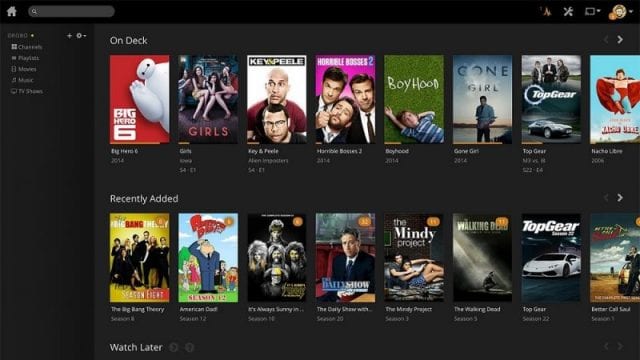
1. Plex
Plex is seen as one of the most outstanding alternatives to Kodi. It has a media center application that is rather controlled from a computer than from a streaming box or stick. You can do this by downloading the Plex media center software. It will then arrange and organize all your media. However, you must create a Plex media account. The account will enable you to link and connect to the downloaded Plex app in your device or any other device you want. The software is designed in such a way that it takes care of the settings for you.
Plex does the job of encoding all your media contents into usable and playable formats by organizing and optimizing media for efficient and effective streaming and downloading. It can be accessed and shared across all media devices, be it IOS, Windows, Mac OS, and Android.
Basically, the Plex platform is free to use and very effective. It has a premium version that comes with a lot of features you’d like.
Pros
- It has a very good interface
- Phlex is quite very easy to use.
- Excellent organizational
- It comes with a feature that makes it possible to download on multiple devices
Cons
- Not the best when it comes to file sharing
- You may want something else as it is not the best for Linux.
2. Universal Media Server
This platform manages and controls different types of media. It streams efficiently to different devices and encodes media for universal play. It also works in the same way as Plex and Kodi.
The Universal Media Server is a Java-based application. It runs completely free. It supports all sorts of devices. It can convert image, audio and video formats without any form of configuration. It’s other features include a bit-rate adjustment according to network speed and an interfacing web that supports devices that don’t have DLNA.
Pros
- One of the best when it comes to customization options
- Unlike others that may charge you some little fee, it is completely free
- Fast streaming
Cons
- It is not the easiest for one to set up.
- The software doesn’t have as much plugins as others.
3. Media Portal
Unfortunately, media portal is the only platform that is windows friendly. It doesn’t support other devices. However, it’s an excellent Kodi alternative which can be extensively customized. One major advantage of this platform is that; it’s an open source media. Anybody out there can have access to it’s code. It can even be improved upon as it is regularly updated. It is flexible.
Media portal’s user interface has a central page that manage and control all media streams. It can be customized with different skins and colors. Its DVR option allows you to record your streams and watch them later or you even stream them to any other device of your choice.
Pros
- This application has great customization option.
- It is completely free also
- Abundant features such as the Live TV recordings and weather access
- It comes with remote control access support.
Cons
- Only works best for Windows. It works with other operating system but may not be best.
4. Open Source Media Center (OSMC)
This is another important Kodi alternative. It was originally designed to play locally stored media. It is based on Kodi and it utilizes all Kodi add-ons. Its user interface is a web-based desktop environment which can even be developed in the future.
See Also: Kodi Vs Terrarium TV – Which to Pick & Which to Kick
It is written in Linus]x. This means that it can work with other devices. However, a major disadvantage is that it’s not as compatible with many other devices as Kodi. But, it has its own media player the OSMC veron; a better choice for cable cutters and those that prefer media center that is self-contained.
Pros
- Good customization option
- It is very easy to install and use
- The interface is pretty much good.
Cons
- You will need to have a system with very good processing power to enjoy this.
5. Terrarium TV
This is a good Kodi alternative for Android users. It allows you to stream, watch and download all of your favorite media be it TV shows, movies or music on your device. Its 1080p HD is used freely. The app streams most of its contents from Google Drive or Google Video. This gives you a certain level of privacy when browsing your media. Terrarium TV also give some information about the media content you’re about to see before watching them.
Pros
- It has a very good player
- The interface is good and easy to use.
- Comes with servers that are fast.
- Apart from its constant updating, the codes are well maintained.
Cons
- It is not advertisement free
- Doesn’t have the most recent of episodes of shows
Conclusion
Even with the many Kodi alternatives available, it is important to note that Kodi still remains the best open source media player application available. However, as stated above, the software still has some shortcomings which you may be able to fix with others.
With that said, all these are the Best Kodi Alternatives which you can download if you want a change or a switch away from Kodi. All these alternatives share some great features with Kodi.















