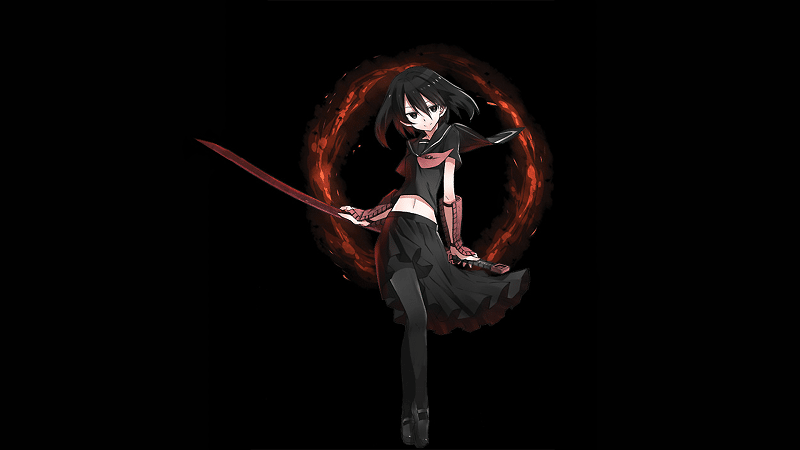iRokoTv has been described as the Netflix of Africa and one would doubt if there can be any argument to that. Launched in 2011, it has grown to provide the largest collection of Nigerian and, in fact, African movies and entertainment to the rest of the world. Nigerian movies have won a significant part of our hearts, not just because we are Nigerians, but also because they keep getting better each day. With Rok stations available on DSTV and GoTV, we get to enjoy quality content movies at our disposal. But must we be home to watch them? Not really. We can now, not just watch but download these movies on our mobile phones through the Irokotv app.
There are different methods that you can download Nigerian movies from iRokoTV. But before then, you need to realize that you will need to have a subscription with iRokotTV before you can be allowed to download or even watch movies online from the platform if you prefer. Here is our guide on how to subscribe to iRokoTV.
First Method: How to download Nigerian movies from iRokoTV
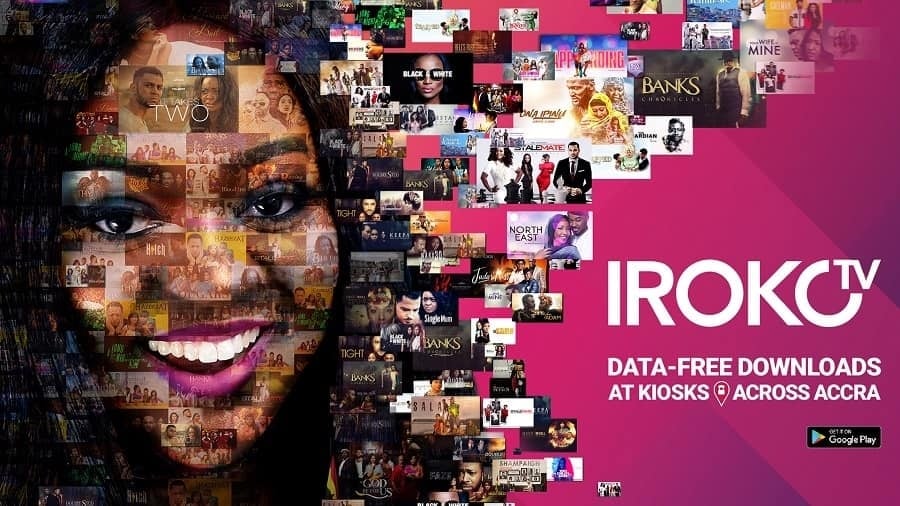
- Download the Irokotv app from Google Play store. Search for Irokotv on Play Store and click the install button to download
- Tap the ‘open’ button to open the app
- It opens up and gives you two options: ‘I’m A New Member’, and ‘I’m An Existing Member’. Tap
the first option - You’ll be taken to another page where you will verify your number. On this page, you are expected
to confirm your country code and enter your mobile number. Tap the down-facing arrow on the
right and choose your country from the list of options. To save time, you can use the search
button to find your country. Just type in your country name and tap on it when it pops up - After you’ve chosen your country, you’ll be taken back to the ‘Verify Your Number’ page. On the
second column, enter your mobile number. Your country code is already listed; so type in the
remaining digits of your mobile. Tap ‘Done’ and continue - At this stage, you’ll be moved to a page where you are expected to enter a 4-digit PIN sent to the
number you entered on the previous page. If the amount of time shown on this page elapses
and you are yet to receive your PIN, click the ‘REQUEST PIN’ button and choose to allow a
customer agent to call and give you a new PIN. This may take up to 10 minutes. Just keep your
phone handy - After you’ve been given a new PIN, enter it and tap ‘Continue’. But if you received your PIN as a
text message, no need clicking the ‘REQUEST PIN’ button. Just enter it and continue to the next
page - On this page, you are allowed to create a PIN for logging into the app. Choose a PIN you’ll easily
remember, key it in, and continue - Re-enter the PIN you chose and tap ‘CONFIRM’
- A ‘What’s New’ page comes up, telling you the latest addition to the app. Go through this
information and continue to the next stage. If there’s nothing new, you won’t see this page - Now you are done with the process of registration. Remember that you will need to subscribe first and you will pay for the service. However, you will be given a trial period.
- This page is the home page. Here you have the option to download your first movie. Some movies are listed on this page for download if you are not yet sure what to look for. These get refreshed every few seconds; so you have new options to choose from whenever you log into the app. Alternatively, you can look for your movie of interest by using the search button at the top. If you have a favorite actor or actress that you enjoy
watching in a movie, you can search for their movies by just typing in their names; e.g., Uche
Jumbo - When the movie you intend downloading comes up from your search, tap on it and click ‘Watch
Movie.’ You’ll be given an option to download the movie at High Quality or Data Saver. The High
Quality option lets you download movies at a good image quality, but requires more megabytes.
Choose the option suitable for you and get your movie downloading already. Hurray! You just
downloaded your first movie
There are other ways to download movies from the app. Right below the search button, there are icons letting you choose whether to download from movie series, highly-rated movies, different movie genres, and even Zeeworld Bollywood (series). Choose a movie from any of these options and follow the same method as above to download it. As a new feature, Irokotv has included a file-sharing option (just like in Xender).
See Also: Netflix Nigeria: How To Setup And Watch Netflix In Nigeria
You can choose to send or receive a movie from someone using the same app. Now you have the steps to download your favorite Nollywood movies from Irokotv app. These steps are simple and quite easy to follow. With Irokotv app, life is easier and more entertaining.
Second Method: Download from iRokoTV Without Data
With this method, what irokoTV is trying to do is to help people that do not have data to still get movies after they must have subscribed. Thanks to this, it has created kiosks in different locations where people can go with the different movies they need to be downloaded for them.
This data-free download is one of the easiest ways that you can have the movies you need downloaded, however, such kiosks are limited in number and they are not found everywhere. As stated, for one to be able to download, you may need a subscription which may be annual or based on the available options.