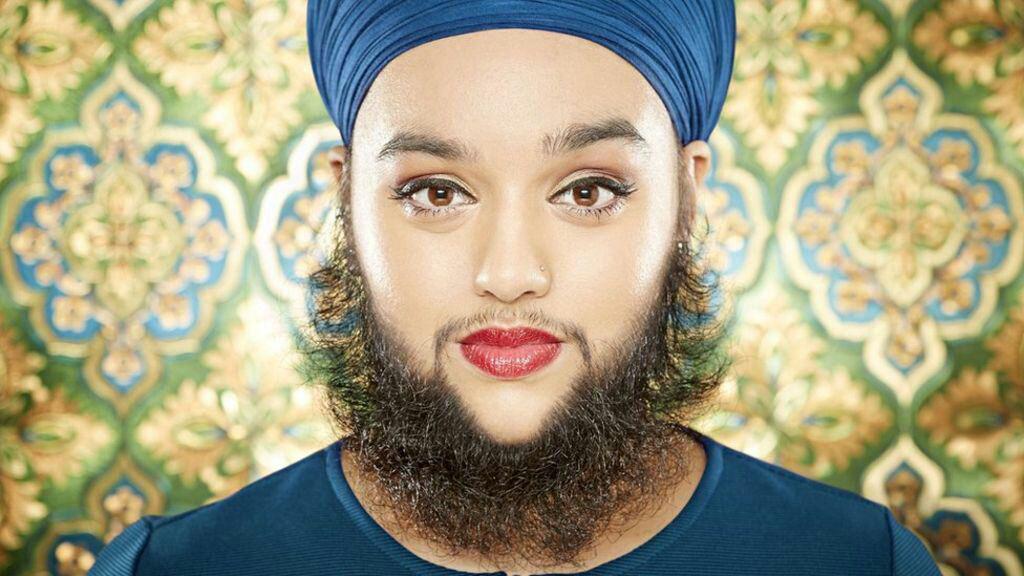How Much Do You Know About Facebook? A lot is what I guess you will say. You may be right, but not very right.
Trust me, I am not talking about things like Facebook being blue because Mark Zuckerberg is colorblind, or that at the beginning of Facebook, Al Pacino‘s face was on the homepage cover. I’m talking about things you never knew you could do on facebook
Facebook has grown into a dynamic social media site which allows you to do a lot of things. That is including chatting, sharing stuff, watching Videos, and making video and voice calls. Mark is still working, and facebook is still evolving.
How Much Do You Know About Facebook? Here are things you didn’t know
Message Requests
Probably you have been on Facebook for years and all you do is go through your messages not knowing you still have some messages that Facebook has kept away from you.
Such messages are most likely from spammers, or some aggressive people who were not happy about your posts in a group, so decide to give you a piece of their angry mind.
You can check out yours by simply clicking on “Message” icon on then Select “Message request”, and finally “View filtered messages”If you are using a mobile phone, after selecting the message icon, you will need to scroll down to the end to see the message request.
See Also: 4 Ways To Manage A Cracked iPhone Screen
If you are using a mobile phone, after selecting the message icon, you will need to scroll down to the end to see the message request.Trust me you will have Fun if you go through it.
Trust me you will have Fun if you go through it.
Download a Copy of All Your Facebooking

Want to go down memory lane and see all you have ever done on Facebook? Your post, images, shares, and other things? That is possible, and I bet you didn’t know it was.It’s as easy as going to “Settings” on your Facebook page. Next select “General”, and click on “Download a copy of your Facebook data” at the bottom and follow the directions from there.
It’s as easy as going to “Settings” on your Facebook page. Next select “General”, and click on “Download a copy of your Facebook data” at the bottom and follow the directions from there.
This is another feature that will give you so much fun. You will never believe the posts you made years ago, the pictures you updated, and some kind of things you shared.
Decide What Happens to Your Account After You Are Dead
Did that make you shift a little? Well, we will all die someday. Guess the news. We will die and leave people on Facebook. Facebook knows about that so it has decided to allow you decide what happens with your account after you are gone.
You can either decide that Facebook deletes your account, or have someone control it. Before you think how that is even possible, it is. Facebook has created a Legacy Contact who will manage your account once you answer the call.
You can either decide that Facebook deletes your account, or have someone control it. Before you think how that is even possible, it is. Facebook has created a Legacy Contact who will manage your account once you answer the call.The Legacy Contact will accept friend requests, post stuff, update pictures and do other stuff. That person may not be able to access your
The Legacy Contact will accept friend requests, post stuff, update pictures and do other stuff. That person may not be able to access your messages unless you agree to that.
To assign a legacy contact, simply go to “Settings,” then select “Security,” “Legacy Contact” tab and choose one of your Facebook friends to handle your digital affairs. You may decide to delete it there as well.
Send Money Through Facebook
You can send money through your Facebook account (as long as both the sender and recipient have a valid debit card). In addition (and probably of greater interest to Facebook), these payments will allow users to purchase products and make in-game purchases through Facebook.
While this feature is largely tied to Messenger, you can use it on regular Facebook as well. To set it up, go to Settings > Payments to enter a debit card. Once accepted, you can send (or request) funds to/from another user via Messenger.
To use this feature on Facebook.com, just open a pop-over conversation with one of your contacts (accessible via either the “Chat” window in the bottom right-hand of your screen or through the Messenger icon in the right side of the top rail). Next, just click the dollar sign at the bottom of the chat window to send/request funds.
Make Group Video Call

Yeah, we all know Facebook has integrated video calling to its services. What you don’t know, however, is that it allows you to make a group video call, or video conferencing, if you will prefer to call it that.
Its new chat app allows you and five other friends to make video calls directly from your messages. Starting a group call is very easy. It works the same way as for one-to-one video calls in the app: tapping the camera icon in the top right corner while in a chat will begin the video call.