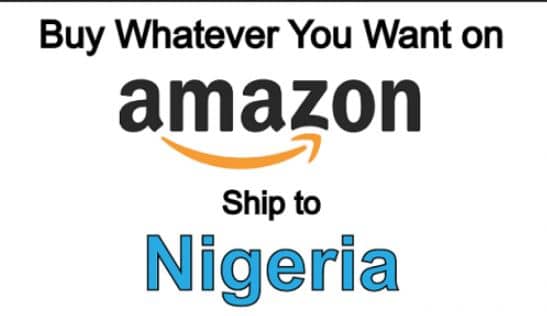Online shopping has become the most effective pattern of making purchases for busy people around the world. It is no wonder then that businessmen and women who own online businesses have raked in several millions of dollars over the years. In fact, the richest human being on the planet as we speak is Jeff Bezos, the owner of an e-commerce company – Amazon.
Amazon
There are basically hundreds of e-commerce companies on the internet but the biggest of them all is Amazon. The company has grown to massive proportions over the years. In fact, Amazon recently hit an unbelievable $1 trillion in market value, becoming the second ever company to do so after Apple. That’s incredible.
Amazon services are available many countries around the world. You just need to place an order and your item will be shipped to you. However, for a long time, Nigerians were not able to make purchases from Amazon and have them shipped directly to the country. Things are different now anyway.
Amazon now ships goods to Nigeria. However not all products can be shipped directly here. There are only a select number of products.
Also, the kind of products you order decides whether or not it can be shipped to Nigeria. For instance, if you order for inflammable stuffs or explosives, they will definitely not be shipped to Nigeria. Things like books and household items are more likely to get shipped.
How To Ship Items From Amazon To Nigeria
The process is quite simple and we will explain it down below.
1. Log In To Amazon
Of course, you do understand that to buy from Amazon you must have an account with them. So, if you don’t have an account yet, go register immediately.
Now, you will have to log into your account to begin.
2. Go To Your Account
After you have logged in, you will need to go to your account to make some modifications. To start with, click on Manage Address Book and edit your default shipping address. Fix in your Nigerian address where you want the goods delivered upon shipment. This is what will be used to conduct your shipping.
3. Search For Items
You have what you want to buy in mind, so go ahead and search for those items on Amazon.
4. Select Ship To Nigeria
While making your searches, go to the left side of the screen under ‘Refine’, then select the “Ship to Nigeria” box. This will help to directly show you the items that can be shipped to Nigeria.
Do realize that you can as well refine your search if you select the “Free International Shipping option.”
5. Check For Eligible Products
By clicking on the “Free International Shipping Option”, you will have succeeded in filtering your search. The only products you will be seeing, will be items that can be shipped to Nigeria. Go ahead and browse through those items.
6. Add To Cart
When you have found all the things you want to buy, go ahead and add the items to your cart in preparation to buying them.
7. Checkout
After you’re done shopping and have added what you want to your cart, go ahead and view the cart to make sure that all you want are in there. Then proceed to checkout. This confirms that you really want to buy the items.
8. Select Shipping Address
After you checkout, you will need to select your shipping address. All you need to do here is to click on the “Ship to this address” option.
9. Choose Your delivery option
A list of delivery options will be made available to you. Check them out and select the one preferable to you.
Keep in mind that your choice will ultimately determine the import fees and shipping charges you end up incurring.
10. Select Payment Method
How do you want to pay? Is it with your Credit or Debit card, or by exchanging gift cards and promotional codes?
You will see all these options available. Make a choice.
10. Review Your Order
After selecting your payment method, you will be directed to a page where you can review your order. Over there, your import fees deposit will be calculated for you. Realize that your your currency conversion is also available there for a number of currencies selected.
Once you have done this, go ahead and place your order and you are absolutely good to know.
What If Amazon Is Not Shipping What I Want?
If you want to buy and ship something from Amazon to Nigeria and that item is not listed for shipping, don’t be dismayed just yet, there are ways you can go about solving this.
Nigerians have now found out ways to buy just about everything they want from Amazon and get those things shipped to Nigeria whether Amazon does the shipping or not.
– There are three ways to do this. See below:
1. You can use the address of a friend who resides in the United States of America. The friend will then receive the items you ordered and forward them to you. You can arrange with your friend on how you want them to forward the items to you. If the person is visiting Nigeria soon, that will be a lot easier.
2. If you don’t have any friend who is residing in the USA, you can use the services of Nigerian e-commerce companies like Jumia and Konga to buy your products. Just visit the sites and you will see options on how to do this.
The problem with this, however, is that they charge quite exorbitantly for the shipping. So, buckle up.
3. The third option which many people now adopt is the use of personal shopping services. These are known as American re-shipping and forwarding agents.
Good examples of these services are ‘myus’ or ‘Borderoo’. All you need to do is visit Myus or Borderoo and register with them. They provide US mailing address to Nigerians and will, of course, also give you a US mailing address when you register.
When you register with them, just visit your Amazon account and click on Manage Address Book. Edit the default setting there and change it to the US mailing address provided by myus or Borderoo. This means that anything you buy will be be received by Myus or Borderoo in America. Once they receive your product, you will be notified immediately. The item will then be shipped to Nigeria based on the instructions you give them on how to do it.
Although this comes at a cost, it is still quite relatively cheap.