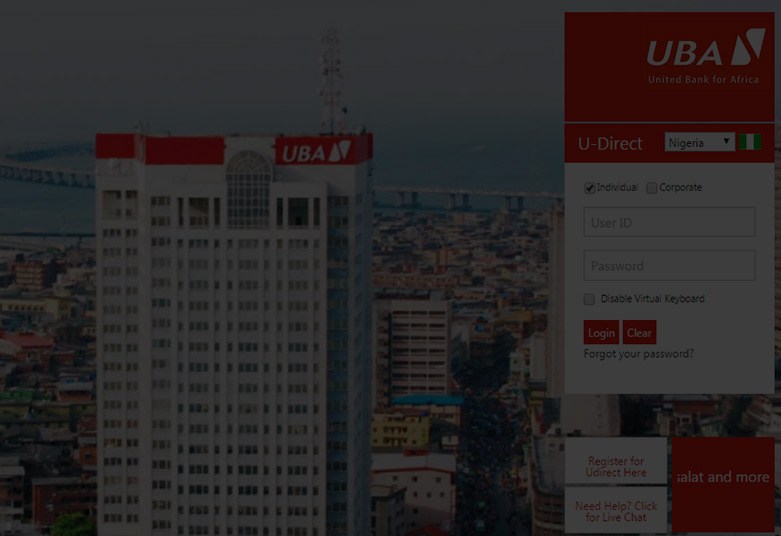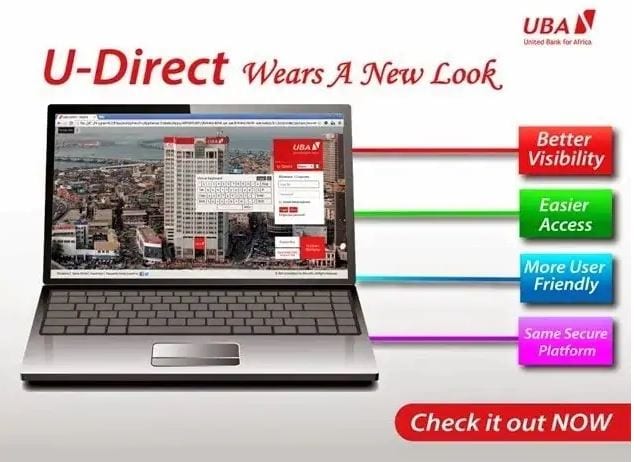If you are a customer who banks with the United Bank for Africa (UBA), then you absolutely need to learn how to register for, and use the UBA internet banking. The benefits of internet banking are really enormous; they give you lots of convenience that is needed in this digital age of speed and haste.
Using the UBA internet banking helps you become able to manage your UBA accounts on-the-go everywhere and any time you want to do that.
Let’s talk about some of the huge benefits of using the UBA internet banking which has been termed “U-Direct” by the bank.
Benefits Of UBA Internet Banking
-
You Can Monitor Your Accounts Easily
You no longer have to a your bank branch in person to monitor your account(s). With U-Direct you can do all the monitoring right on your phone or computer. Isn’t that awesome? You can check on your account balance as well as incoming transactions and loans deductions, etc.
-
Transfer Money With Speed
With the UBA internet banking, you can transfer money and receive the same with ease, convenience and speed wherever you are.
-
You Can Top-Up Your Credit Easily
This is one very big advantage of UBA internet banking. You don’t have to go all out to the street to buy yourself some airtime credit anymore. With UBA internet banking, you can simply use your phone to buy airtime for yourself as well as for family and friends.
In addition to all these, the UBA internet banking allows you to book your flights straight out of your UBA account, pay bills and receive digital proof of all your transactions.
On top of all that, the service is a 24-hour one which means you can have access to it at all times of the day and night.
READ ALSO: How To Start A Fish Farming Business In Nigeria; All The Requirements And Plans
What You Need To Enroll For UBA Internet Banking
Before you can enroll for U-direct, you need to have certain things ready.
– An Active UBA account – Of course, you need to have this. This is how it all starts.
– A device which has access to the Internet – Without the internet, you cannot use U-Direct.
So lets get right into the main matter. How do you register for the UBA internet banking?
How To Register For UBA Internet Banking
You can register to use U-Direct in three different ways. See below:
Via “instant self-enrollment”;
Via “registering through Virtual Enrollment Form”;
Via “applying at the local UBA branch”.
Let’s discuss these three methods below:
Register By ‘Instant Self Enrollment’
Now, this is basically the easiest of all the three mentioned above and you can have it done in a very short time. In fact UBA claims you can complete the process in just 40 seconds.
The following is all you need to do.
– go to the UBA login page (ibank.ubagroup.com)
– click on the ‘Instant Self-Registration’ button.
– fill in the form that appears in a new window and that is that, you will be able to use your account immediately.
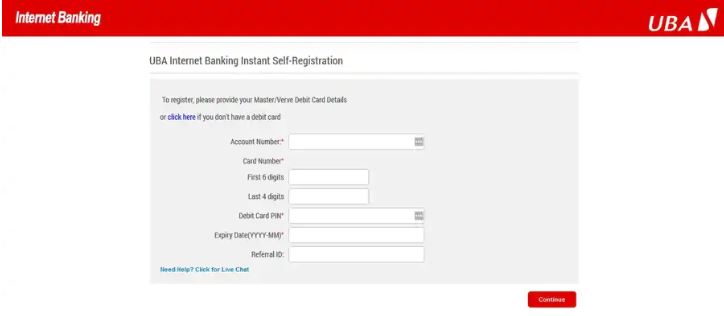
Note that to complete your registration, you will get a text from the bank with your One Time Password. This One Time Password is your key to the doors of online banking.
Register With ‘Virtual Enrollment Form’
This one is a little more complex than the ‘Instant Self Enrollment’. If you are using this process, realize that you will need to do the following.
– get a form known as the U-Direct Virtual Channel Enrollment Form. You will find this form on the UBA website.
– fill in the information needed
– submit the form to this email: ‘virtual.enrollment@ubagroup.com’ and you will enrolled for the service.
Please note that the U-Direct Virtual Channel Enrollment Form is separately available to both individuals and corporate clients. It depends on you to choose the one you want. The option described above is for individuals only. If you are a corporate client, UBA has another form for you to fill to get started.
These two forms are readily available on the UBA website. All you need to do is click on them to get them.
However, to save you time and stress, we have made those links available for you. Just click here for the Individual form and here for the Corporate form.
Register By ‘Applying At The Local UBA Branch’
This is the last option. All you have to do here is to just go to your nearest UBA branch and ask to register for U-Direct. You will then be made to fill out some forms right there and you will get enrolled in the UBA Internet Banking.